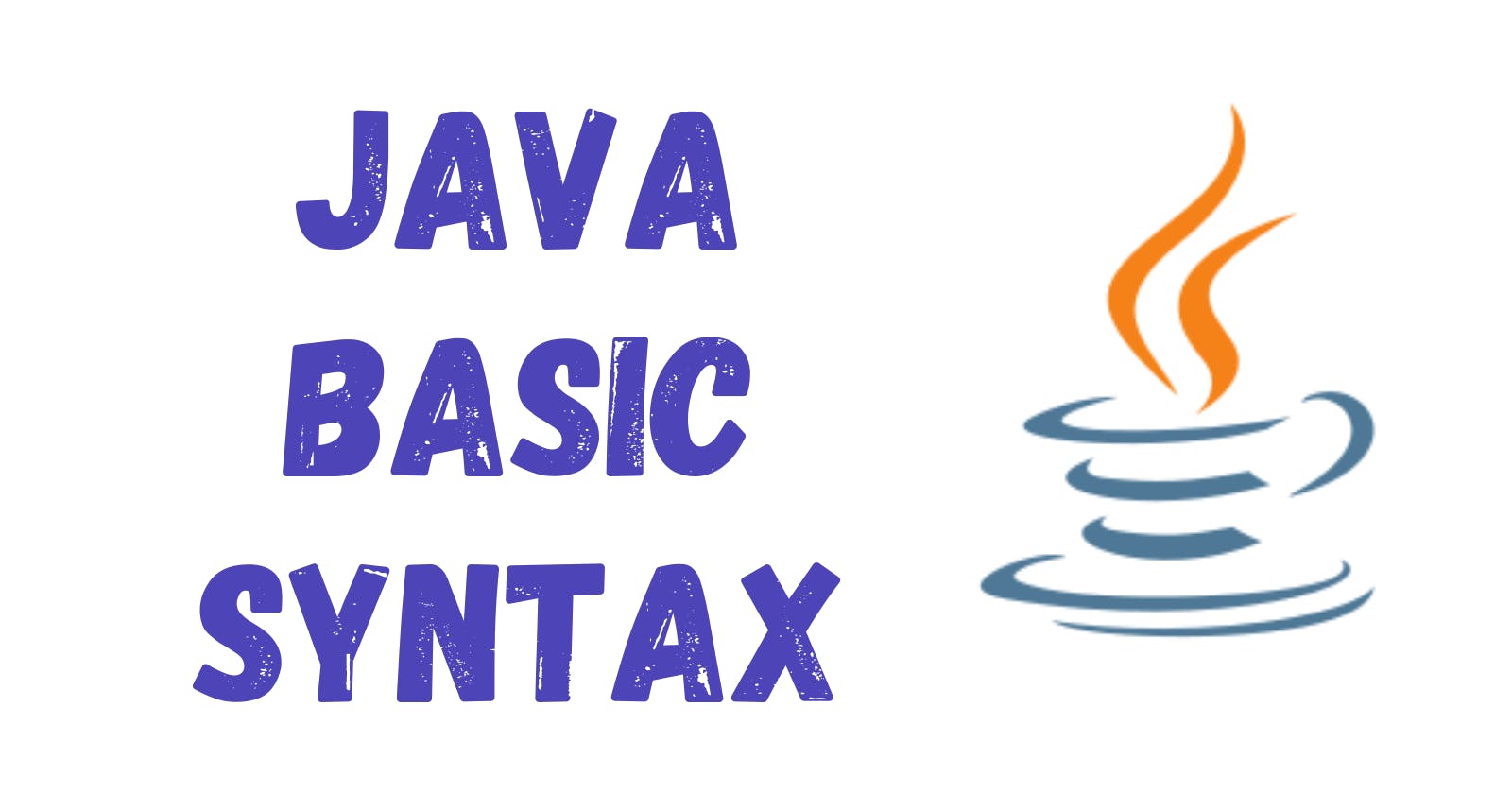Welcome, dear readers, to another exciting chapter in our journey through Java programming! In this article, we'll explore the fundamental aspect of Java programming: the basic syntax. Understanding the basic syntax is crucial for writing Java programs that are readable, maintainable, and efficient. Let's dive in and unlock the power of Java basic syntax together!
1) Introduction to Java Basic Syntax
Java is an object-oriented programming language known for its simplicity, portability, and extensive library support. The basic syntax of Java revolves around objects, classes, methods, variables, and control structures. In this article, we'll explore each of these components in detail, providing you with a comprehensive understanding of the Java basic syntax.
2) First Java Program
Let's begin our Java journey by writing our first Java program. The traditional "Hello, World!" program is an excellent starting point. Here's an example:
// First Java program
public class HelloWorld {
public static void main(String[] args) {
System.out.println("Hello, World!");
}
}
In the above example, we create a class named HelloWorld with a main method. Inside the main method, we use the System.out.println statement to print the message "Hello, World!" to the console.
3) Basic Syntax
Java programs are built using a set of rules called the Java syntax. Let's explore some of the fundamental syntax elements:
Semicolons (;): In Java, statements end with semicolons. It is essential to include semicolons at the end of each statement to indicate the end of the line.
Blocks: Blocks in Java are enclosed within curly braces {}. They group multiple statements together, and they can be nested within each other.
Case sensitivity: Java is case-sensitive, meaning that uppercase and lowercase letters are considered distinct. For example,
myVariableandmyvariableare treated as two different variables.Indentation: Although not mandatory, proper indentation improves code readability. It is recommended to indent code blocks using spaces or tabs consistently.
4) Java Identifiers
Identifiers are names given to variables, methods, classes, and other program elements. Here are the rules for naming identifiers in Java:
Must start with a letter, underscore (_), or dollar sign ($).
Can contain letters, digits, underscores, and dollar signs.
Cannot be a reserved word.
For example, myVariable, _count, and total$ are valid identifiers.
5) Java Modifiers
Modifiers in Java are keywords that provide additional information about classes, variables, and methods. They affect the visibility, accessibility, and behavior of these program elements. Some commonly used modifiers include public, private, protected, static, final, and abstract.
6) Java Variables
Variables in Java are used to store data. They have a specific type, a name, and a value. Java supports different types of variables, such as int, double, boolean, and more. Here's an example:
// Java variables
int age = 25;
double salary = 5000.50;
boolean isEmployed = true;
In the above example, we declare variables age, salary, and isEmployed of types int, double, and boolean, respectively, and assign them initial values.
7) Java Arrays
Arrays in Java allow us to store multiple values of the same type in a single variable. They are useful for storing collections of related data. Here's an example:
// Java arrays
int[] numbers = {1, 2, 3, 4, 5};
String[] names = {"Alice", "Bob", "Charlie"};
In the above example, we declare an int array numbers and a String array names and initialize them with values.
8) Java Enums
Enums in Java are used to define a set of constants with predefined values. They provide a way to represent a group of related values as a single type. Here's an example:
// Java enums
enum Day {
SUNDAY, MONDAY, TUESDAY, WEDNESDAY, THURSDAY, FRIDAY, SATURDAY
}
In the above example, we define an enum type Day with seven constants representing the days of the week.
9) Java Keywords
Keywords in Java are reserved words that have specific meanings and cannot be used as identifiers. Some examples of Java keywords include class, public, static, void, if, for, and many more.
10) Comments in Java
Comments in Java are used to document the code, provide explanations, and make it more understandable. Java supports
single-line comments starting with // and multi-line comments enclosed within /* */. Here's an example:
// Single-line comment
/*
Multi-line comment
Line 1
Line 2
*/
In the above example, we demonstrate both single-line and multi-line comments.
11) Conclusion
Congratulations on reaching the end of our Java Basic Syntax article! You've gained valuable knowledge about the fundamental aspects of Java syntax, including objects, classes, methods, instance variables, basic syntax rules, identifiers, modifiers, variables, arrays, enums, keywords, and comments. Understanding and mastering these concepts are essential steps towards becoming a proficient Java programmer.